ROI Nudge
A tool for nudging ROIs in-plane by specified rows/columns
Categories:
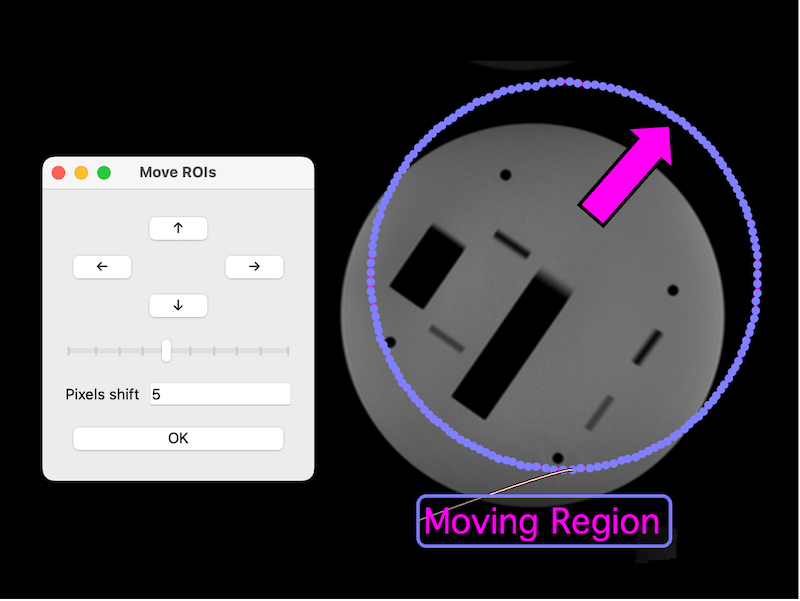
Authors
| Author(s) | Matthew Blackledge1 |
| Institution(s) | 1The Institute of Cancer Research |
| Contact | matthew.blackledge@icr.ac.uk |
Datasets
Any data.
Details
This script also shows how to integrate additional an additional (modal) user-interface through PyQt5. To use it:
- Select some ROIs in a viewer.
- Select the number of rows/columns to shift by.
- Hold down the direction keys to move the selected ROIs in that particular direction.
- When done, click "OK".
Expected Outcome
The script should open up a modal dialogue that allows the user to interact with selected ROIs.
Script
import sys
import osirix
from PyQt5.QtWidgets import QApplication, QWidget, QPushButton, QVBoxLayout, QHBoxLayout, QGridLayout, QSlider, QLabel, QLineEdit, QCheckBox, QMessageBox, QDialog
from PyQt5.QtCore import Qt, QTimer
class InfoDialog(QDialog):
""" A Simple model dialog for the user.
"""
def __init__(self, message, parent=None):
super().__init__(parent)
self.setWindowTitle("Information")
# Create layout
layout = QVBoxLayout()
# Create and add label with the message
self.message_label = QLabel(message, self)
layout.addWidget(self.message_label)
# Create and add OK button
self.ok_button = QPushButton("OK", self)
self.ok_button.clicked.connect(self.accept)
layout.addWidget(self.ok_button)
self.setLayout(layout)
# Set window properties
self.setModal(True)
self.resize(300, 150)
class ROIMoveWidget(QWidget):
def __init__(self, viewer):
super().__init__()
self.viewer = viewer
self.initUI()
def initUI(self):
# Create buttons
self.up_button = QPushButton("↑", self)
self.down_button = QPushButton("↓", self)
self.left_button = QPushButton("←", self)
self.right_button = QPushButton("→", self)
ok_button = QPushButton("OK", self)
# Create a slider
self.slider = QSlider(Qt.Horizontal, self)
self.slider.setMinimum(1)
self.slider.setMaximum(10)
self.slider.setValue(5)
self.slider.setTickPosition(QSlider.TicksBelow)
self.slider.setTickInterval(1)
# Create a text box to display the slider value
self.text_box = QLineEdit(self)
self.text_box.setReadOnly(True)
self.text_box.setText(str(self.slider.value()))
# Create a label for the text box
self.label = QLabel("Pixels shift", self)
# Connect slider to function to update the text box
self.slider.valueChanged.connect(self.updateTextBox)
# Connect buttons to functions
self.up_button.pressed.connect(lambda: self.startRepeating("Up"))
self.down_button.pressed.connect(lambda: self.startRepeating("Down"))
self.left_button.pressed.connect(lambda: self.startRepeating("Left"))
self.right_button.pressed.connect(lambda: self.startRepeating("Right"))
self.up_button.released.connect(self.stopRepeating)
self.down_button.released.connect(self.stopRepeating)
self.left_button.released.connect(self.stopRepeating)
self.right_button.released.connect(self.stopRepeating)
ok_button.clicked.connect(lambda: self.buttonClicked("OK"))
# Create layout and add buttons
grid_layout = QGridLayout()
grid_layout.addWidget(self.up_button, 0, 1)
grid_layout.addWidget(self.left_button, 1, 0)
grid_layout.addWidget(self.right_button, 1, 2)
grid_layout.addWidget(self.down_button, 2, 1)
# Layout for label and text box
label_text_layout = QHBoxLayout()
label_text_layout.addWidget(self.label)
label_text_layout.addWidget(self.text_box)
# Main layout
main_layout = QVBoxLayout()
main_layout.addLayout(grid_layout)
main_layout.addWidget(self.slider)
main_layout.addLayout(label_text_layout)
# Add OK and Cancel buttons at the bottom
bottom_layout = QHBoxLayout()
bottom_layout.addWidget(ok_button)
main_layout.addLayout(bottom_layout)
# Set layout for the main widget
self.setLayout(main_layout)
# Set window properties - keep it on top!
self.setWindowTitle("Move ROIs")
self.setWindowFlags(self.windowFlags() | Qt.WindowStaysOnTopHint)
self.show()
# Timer for button repeat functionality
self.timer = QTimer()
self.timer.timeout.connect(self.repeatAction)
self.current_action = None
def startRepeating(self, direction):
self.current_action = direction
self.timer.start(100) # Repeat every 100 milliseconds
def stopRepeating(self):
self.timer.stop()
self.current_action = None
def repeatAction(self):
if self.current_action:
self.buttonClicked(self.current_action)
def buttonClicked(self, label):
if label in ["Up", "Down", "Left", "Right"]:
shift = self.slider.value()
for roi in self.viewer.selected_rois():
if label == "Up":
roi.roi_move(0, -shift)
elif label == "Down":
roi.roi_move(0, shift)
elif label == "Left":
roi.roi_move(-shift, 0)
else:
roi.roi_move(shift, 0)
if label == "OK":
self.close()
def updateTextBox(self):
self.text_box.setText(str(self.slider.value()))
if __name__ == '__main__':
app = QApplication(sys.argv)
viewer = None
try:
viewer = osirix.frontmost_viewer()
except osirix.exceptions.GrpcException:
dialog = InfoDialog("No OsiriX viewer found!")
dialog.exec_()
sys.exit(0)
sys.exit(0)
ex = ROIMoveWidget(viewer)
sys.exit(app.exec_())
